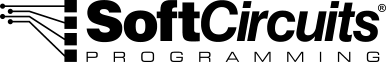Suki Backup
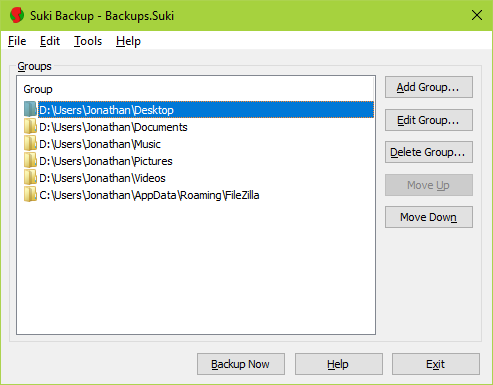
Suki Backup is a streamlined backup program designed for users who are more advanced than average. Some backup software will automatically decide which files to back up (and generally back up a lot of files that you didn't need to be backed up). And some backup software will back up the files in a compressed or encrypted format that requires special software to access those files.
In contrast, with Suki Backup, you specify which folders are backed up, and where they are backed up to. In addition, files are copied unchanged so that you can access files in the backup folder without the need for a restore program or other special software. Many options are provided for specifying which files and folders to include in the backup, and also which files and folders to exclude. And a number of features, such as macros, are included to make the software more powerful.
Suki Backup is ideal for users with specific backup needs. For example, software developers know exactly which source code files to backup (and which to exclude), and where they should be backed up to.
If the setting is enabled in the Options, all actions performed are logged to a text file. This text file can be viewed using the Tools|View Log File command. This provides a method for tracking the precise actions taken by Suki Backup.
Available on the Microsoft Windows Store
Suki Backup is available now on the Microsoft Windows Store.