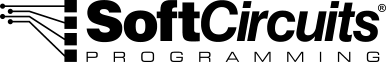Color Capture
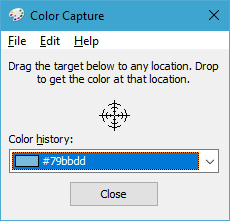
Color Capture is a simple program that lets you easily capture any color on the screen. Simply drag and drop the target icon over the pixel you want to capture. It's perfect for web designers wanting to capture colors they want to include on their site, and graphic designers want to build a palette of colors from an image. The software has many other uses as well.
To capture a color, simply drag and drop the target over a pixel you want to capture and release the mouse button. Use Ctrl+C to copy that color to the Windows clipboard. Then use Ctrl+V to paste the color where it is needed. There are many options for how colors will be formatted. You can even create your own format from scratch and add it to the list of available formats.
A history of all sampled colors is maintained. This history can be viewed, edited and exported to a file, which can then be reimported into the software.